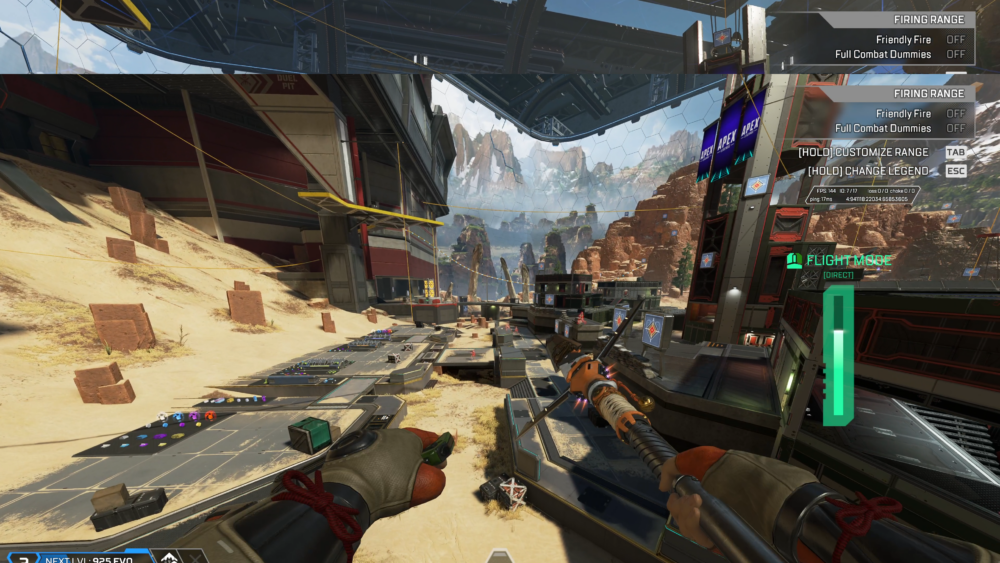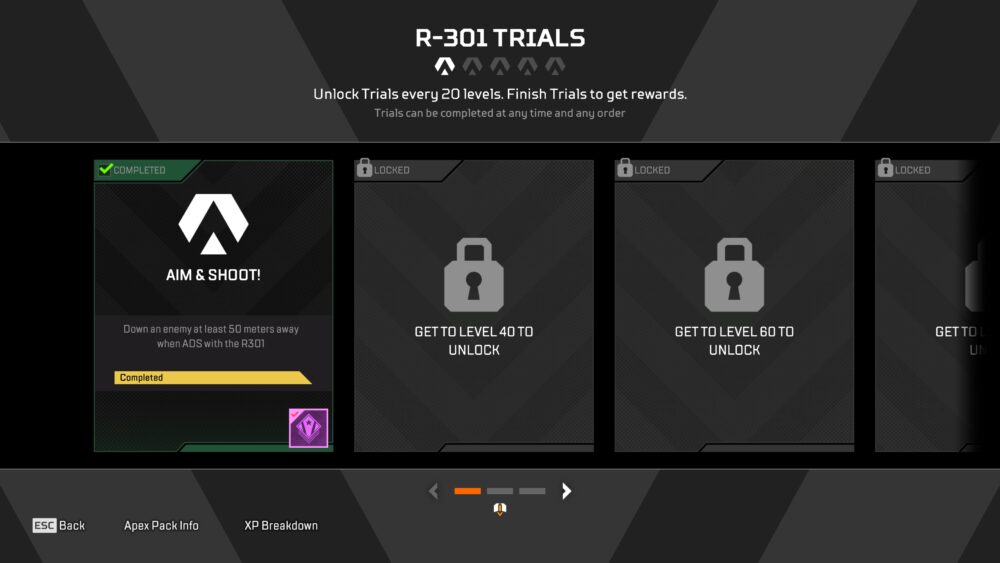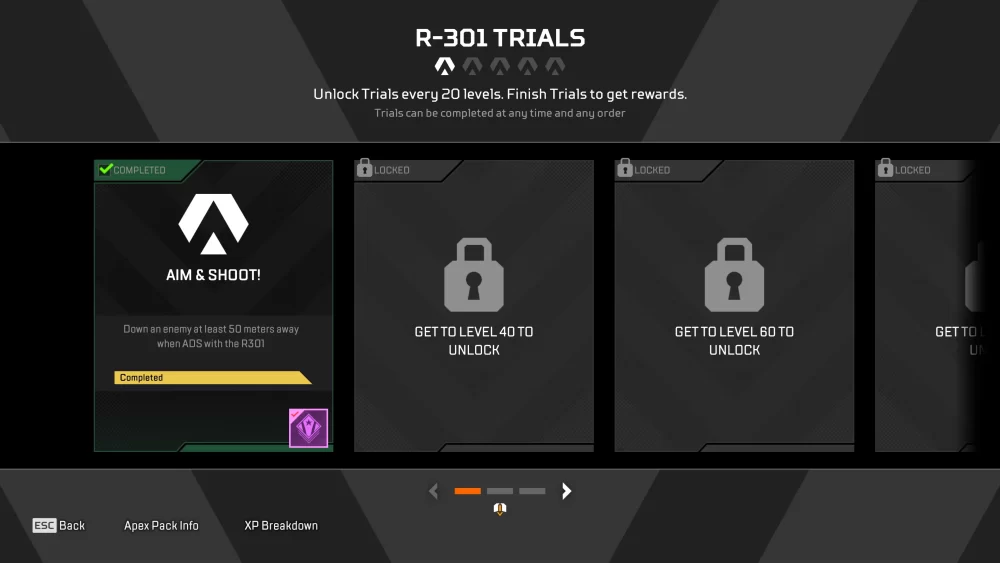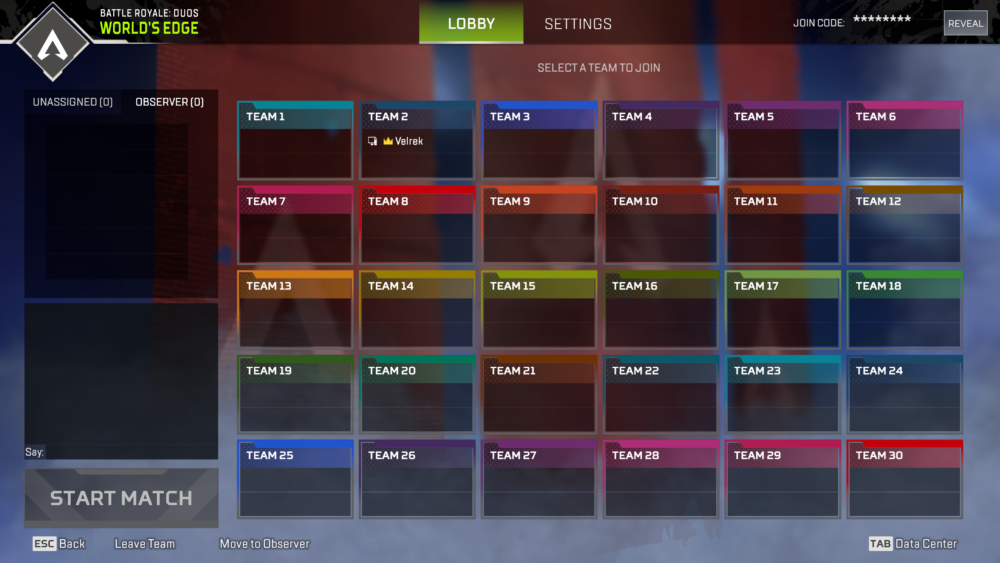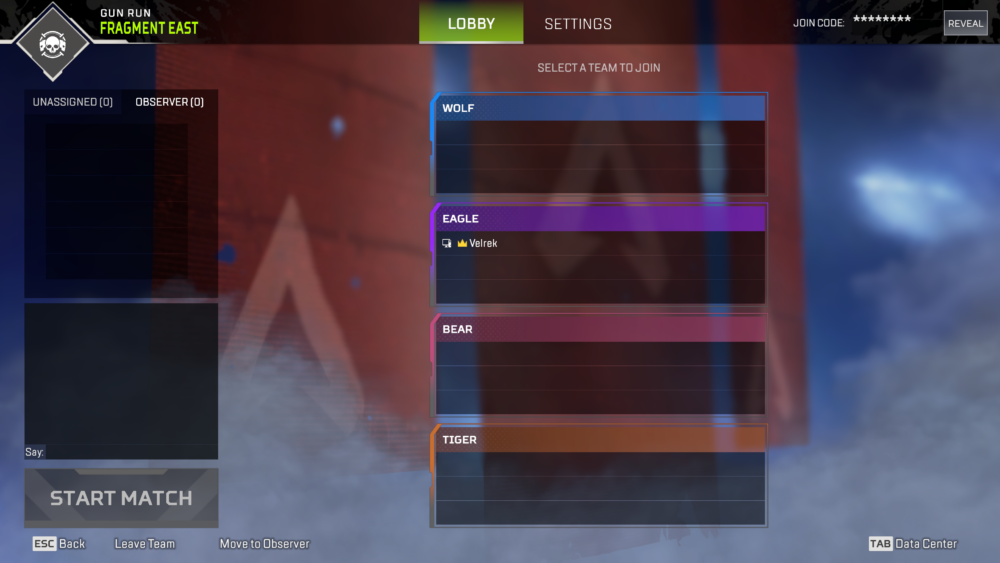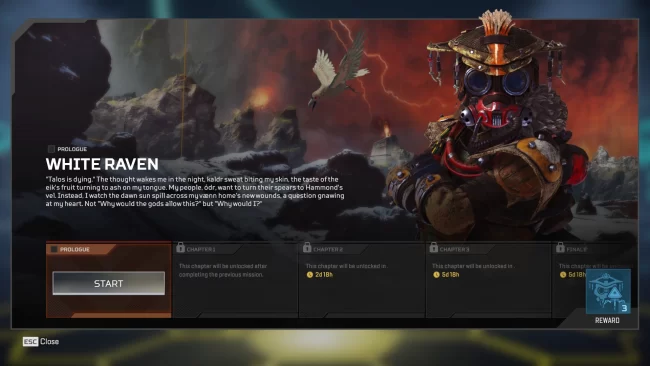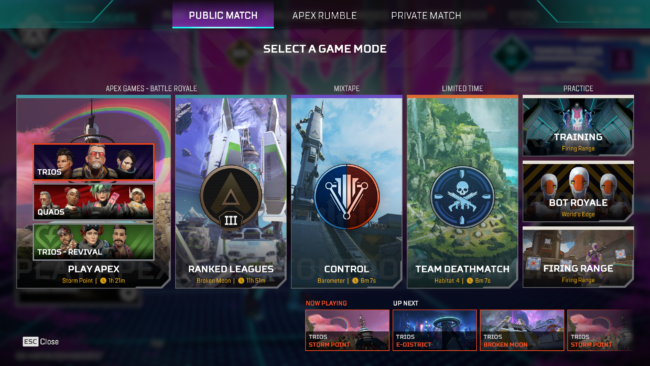I worked on Apex Legends for over 16 seasons adding countless quality of life changes, and fixing thousands of bugs. I joined the team as the first UI Technical Designer and led the UI Technical Design team, growing from one developer to fifteen internal and external developers.
As the team grew we created team documentation, procedures, and refined our culture to promote player experience, mentorship and reducing technical debt.
The below is a sampling of my favourite work.
Legends
Ultimate Boost and Jetpack Passive
Type: HUD, Menus, Lore, In-World
Valkyrie UI work has two parts, the ultimate which allows Valkyrie and her squadmates to blast off to the skys to reposition and her handy jetpack which allows for quick tactical repositioning in the middle of combat.
Ultimate Boost
We wanted Valkyries history of her father being a pilot in Titanfall to carry forward into her appearance in the Apex games. You’ll find light accents of the Titans HUD inside her helmet to pay tribute. The ultimate starts off with a boosting up phase, this allows for a window of time when the player(s) are vulnerable. While the boosting up is happening we begin animating in the various elements, similar to entering a Titan. A custom compass was created here to better emulate the jet fighter fantasy. Once ready the player can engage the thrusters and burn, showing a jet altitude meter. We set the maximum value on the altitude meter dynamically based on how high Valkyrie can boost on the map to make the players feel like they’re breaking the meter and boosting super high everytime! Finally we transition into Valkyries standard skydive mode with the alt and speed meters and her in world targeting UI’s calling our potential targets
Jetpack (34 seconds)
Valkyries jetpack is meant to provide mobility while letting players come up with clever solutions to problems without getting too much in the way of the action. The bar appears when Valkyrie has less than full fuel and will degrade as Valkyrie flies around. As the fuel gets lower, the color will change to reflect the danger.
Heartbeat Sensor Reticle
Type: HUD, Menus, Lore
Seer has a unique ability to hear the heartbeats or gears in the case of some of our robotic Legends! This sensor is usable whether Seer has a weapon or not, allowing the player to ADS with this legend regardless if they have a weapon in their hands at the time. This reticle allows Seer to have multiple “heartbeats” that grow from an inner circle. Players who are lower health have their heartbeats beat faster allowing Seer to more easily pick out their position.
There are two types of targets Seer can track, those in his range and those out of his range. The range is the VFX blue wall in-world in the video.
Out of Range
If Seer can see you while you are out of range his heartbeat sensor will still pick you up, just a little bit. Outside the whirling dots a small blue spike will appear for each heartbeat the enemy has. The further away the enemy, the smaller the spike.
In Range
Seer is a master of environmental positioning when you’re in range. Your heartbeats will be much louder being so close to seer, these are represented by the orange heartbeats. In addition to the beat you also leave behind a small bar on the inside of the reticle marking your last position.
The final part of Seer’s heartbeat sensor is the center eye which lights up when an enemy is directly in front of where Seer is looking. This lets Seer know when he can use his tactical which allows the team to see the enemies healthbar if hit.
Ultimate
Type: HUD, In-World
Season 13
New Castle is a guardian who always saves the day and his ultimate is a big party of that fantasy. Once initiated his visor thematically takes over the screen, subtle pulses of hexes are around the outer ring of the visor giving homage to his knockdown passive. Friendlies are called out in the world with clear icons in the shapes of hexes again with the legend icon and a representation of how much danger they’re in.
Tactical Jump
Type: HUD, In-World
Vantage’s tactical allows her to send out her pet bat Echo to a location by tapping the tactical button. If Echo is already out, then it repositions them to the new location. If echo is out of the player’s view then an off screen indicator is shown to help orident the player back towards Echo.
Holding the tactical button rather then tapping it will initiate their jump which allows Vantage to fly towards Echo with an optional double jump after the charge up time. Echo has multiple color states to help the player keep track of their tacticals status in combat.
Blue: Ready to use
Yellow: On Cooldown
Red: Blocked or offscreen
If Echo is not currently out in the world, players can also hold their tactical to both send echo out and also initiate a jump allowing players to integrate it into the fast paced action of Apex.
Ultimate Sniper Rifle & Passive Scope
Type: HUD, Menus, Lore
Before we get into the ultimate, the passive is shown first. The passive allows vantage some extra information when ADSing, and like Seer, she can ADS without a gun in her hand. This view allows vantage to scan enemies within the square that is defined on the screen and get their name, distance and shield level as well as their fellow squadmates’ shield levels. In addition she gains a small circle to help show her where she wants to line up the enemies head to get a headshot to account for any bullet drop based on how far away the target is.
Vantages ultimate is a high powered sniper rifle, unlike past ultimates in Apex this ultimate gains charges over time allowing the player to use it when it’s not at 100%. Each charge represents a bullet in the chamber, each bullet that Vantages sniper ultimate hits you with will refresh a debuff to increase damage on them allowing for a second shot or your teammates to take them out.
Revenant Ultimate
Type: HUD, Menus, Lore
Revenants ultimate rework changed from a totem the players respawn back at when killed to a status effect that gives the players additional shields. When the players knocks down an opponent while in this state it recharges the shield allowing them to keep pushing and taking fights. If they do not take damage for a short time the temporary shield will also slowly start recovering.
Game Modes & Map Toys
HUD
The Firing Range HUD got some new elements in season 17. In the top right some helpful callouts for players to encourage them to try out different legends and use the new firing range settings. The top center is a toggleable stats panel that was inspired by fighting games allowing players to work on their gameplay while saving the last run to compare.
Configuration
There are a large number of configuration options, some are only settable by the “Range Leader” which is the party leader of the group. When settings are changed there is a notification to other players within the range on what changed.
Alliances were introduced with Control which allowed multiple squads to be on the same team. Squads traditionally consist of one to three players in Apex. In Control, two alliances fight over three locations to gain points. There is a good amount of UI for this mode since it introduced many new concepts to Apex:
- Top down map with location spawning
- Ratings leader meter and celebration
- HUD – Top Center element used throughout the flow to show game state
- HUD – New event UI elements in the top right
- Loadouts Menu with ability to change Optics
- New start up flow to show nine enemies and friendlies
Weapons & Heirlooms
Type: Gun, HUD, Inventory
The Rampage is a LMG that can be powered up with a thermite grenade even further to increase its rate of fire. UI work on this beast involved:
- Iron sight first person reticle
- Display on the gun to show the ammo and charged percentage
- HUD element connected to the weapon to show the charged state ( Bottom Right of HUD )
- And finally the inventory to allow players to request thermite grenades
Type: GUN, HUD, Inventory
The C.A.R. is an SMG that allows the player to use two different types of ammo and swap between them. This versatility lets the player confidently use this SMG with heavy and light ammo types making it a great gun to pick up when using the R-310 or Flatline. UI work on this involved:
- Iron sight first person reticle
- Display on the gun to show the ammo and charged percentage
- Allowing two ammo types to be displayed in the HUD and all menus
- Allowing swapping of the ammo
- Update pinging system
Type: GUN, HUD
The Nemesis is an energy burst assault rifle that reduces the time between bursts as the gun is fired, speeding up the weapon’s DPS. UI work on this beast involved:
- Iron sight first person reticle
- Display on the gun to show the ammo and charged percentage
- HUD element connected to the weapon to show the charged state ( Bottom Right of HUD )
Type: Menus
Season 24
Reactives are weapon skins in Apex that contain VFX and animations that ignite when the player kills enemies. There are three levels to the weapons state to allow players to ignite their weapon though multiple tiers. The skins in the menus did not display these animations and VFX however.
The solution involved dollying the weapons and lights towards the camera instead of scaling up the model itself. This allows the environment to stay consistent while cycling through different weapon types while also being able to ensure weapons are highlighted.
Type: Heirloom, InWorld UI
Wattsons heirloom melee weapon was a joy to build. This allows for UI animations to be played on the screen as Wattson traverses the world while also allowing the device to change to other unique UI animations timed within animation timelines. This is utilized to allow wattson to interact with her screen when the player inspects their melee weapon in game.
Menus
Type: GUN, HUD
Weapon Mastery allows players to level up their weapons for cosmetic rewards. As the player levels up their weapons they unlock new trials to complete.
Type: GUN, HUD
Before the custom reticle color system was added, many of our high level players played in colorblind mode to get a yellow reticle which was widely considered the most visible reticle. With this feature I wanted to not only improve the watchability of Apex, but add a much needed accessibility feature to the game for everyone.
This feature allows players to choose a wide range of colors to use instead of the default reticle red. It is limited to lighter colors as some reticles are additive causing the reticle to disappear when dark. Your reticle colors are viewable by other players as well, adding a personalized factor.
A few seasons later this system was also used for the laser sights, allowing players to customize the color as well.
Type: GUN, HUD
Scoreboards are important to many modes within an FPS game, and I wanted to build a scoreboard system that would empower our game designers. It needed to be flexible and reduce their time tinkering in UI systems to prototype modes.
Apex’s scoreboard system will work for most mode configurations our game designers come up with, automatically adjusting based on the number of teams or alliances( groups of teams ) and the max number of players for each team or alliance. The scoreboard system is used for private matches, in game, death and end of game menus.
Leadership

Great teams don’t just happen—they’re built through trust, shared experiences, and a culture that values growth. At Respawn, I had the privilege of working with an amazing group of designers, starting from just one to a team of fifteen. Every step of the way, we learned from each other, refining how we worked together and supporting each other’s success.
Being a leader isn’t about directing—it’s about empowering. It’s making sure everyone feels comfortable sharing ideas and concerns, helping people play to their strengths, and fostering a space where creativity thrives. Supporting work-life balance and reducing unnecessary stress helps everyone perform at their best.
Ultimately, we’re here to create worlds that players love. And if we’re not passionate about the process, how can we expect them to be?